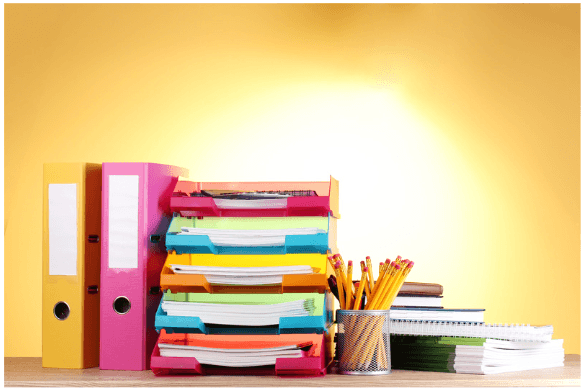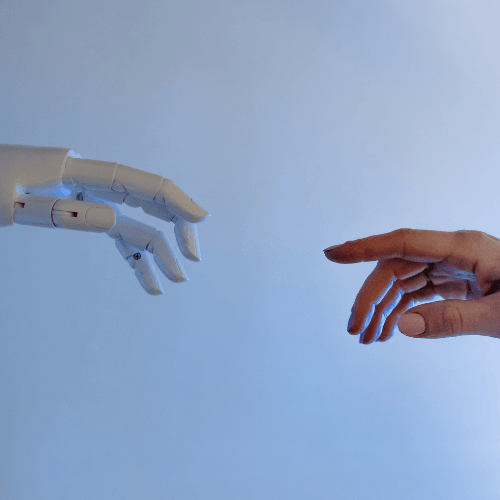Putty's Course list
An example of some of the courses we provide are below, if you want training that doesn't appear on the list, please get in touch, we will be able to either create you a course based on your need or put you in touch with an expert who can help.
Administration Bootcamp
You'll dive into key areas like Customer Service, File Management, Microsoft Office tools (Word, Excel, Outlook), and Financial Administration using Xero. With a blend of interactive exercises, role-playing, and real-world scenarios, this bootcamp will help you build the confidence and competence to excel in any administrative setting.

BidGenie AI
Streamline your bid development process with BidGenie's AI.
BidGenie is your always on, virtual colleague, ready to help you write that winning bid!
Win more bids, create more efficiency in your world.
We are currently taking expressions of interest for this course.
Digital safety
This course teaches people how to stay safe online.
This one is great as a group session for a whole office or for individuals.
Delivered in partnership with BP Computers
Generative AI
This is a 3-hour practical Gen AI course, covering how to use AI, what can AI help with, AI tools, Prompting, Hallucinations, Sensitive information, Ethical considerations and Limitations.
Delivered in partnership with Veso.ai
Register your interest today
Job Seeking Course
Navigate the competitive job market with confidence with our Job Seeking Course!
Tailored for job seekers, this comprehensive course guides you through the intricacies of job hunting in today's digital world.
Learn the art of crafting profiles, compelling cover letters, and standout CVs.
Services
Pastoral Care for Job Seekers
Pastoral care for job seekers is a vital service that offers comprehensive support to individuals who have completed their training and are transitioning into the workforce.
This service ensures that clients are not left to navigate the often-challenging job search process on their own.